Introducing “Column View” – a kanban-style board view for your tasks.
What’s new
Column view
Custom Lists now have a Column View, turning your lists into interactive boards. Based on a popular kanban methodology, the Tasks in this view “travel” left-to-right between columns. Each column represents a different step of the process. The first column is always “to do” and the last column is always “done”, but you can create your own Columns in between.
A commonly used column setup is: to do, doing, review, done. This way you can quickly see which tasks are already in progress, which need a double-check, and which ones are finished.
Once we introduce team collaboration by the end of this year, the Column View will become an even more powerful tool. Building on the example above, you could have specific people responsible for different steps of the process. For example, you might have a manager looking over the “review” Column, making sure Tasks are approved before being closed.
You can freely switch between List View and Column View, and ListoWP will remember your view preference and the sort order of Tasks in both views.
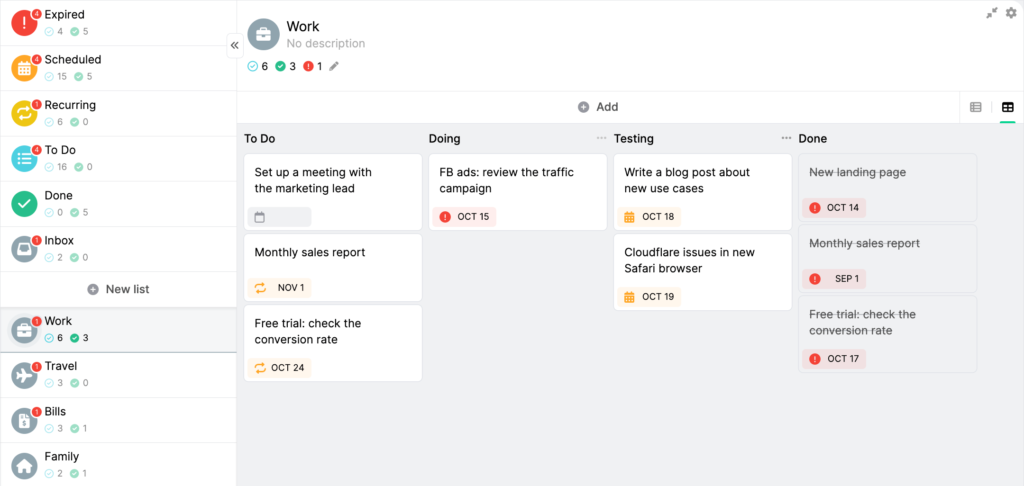
Single Task view
Clicking on a Task will now open it in a big box, showing all the details at a glance. This new layout leaves us with ample space to add new features in the future, such as task assignees, labels/tags, comments, etc.
Other improvements
The full-screen mode is now edge-to-edge to accommodate the Column view with multiple Columns.
The configuration panel was slightly reorganized, and we have removed the explicit sidebar user preference and instead remember their last choice (whether to have the sidebar expanded or collapsed).
The “new list” and “new task” buttons have been slightly redesigned to better blend with the rest of the interface. We fixed some issues with auto-generated List initials when a List had special characters or multiple spaces in its name. A small z-index bug was fixed, which led to the date UI on done Tasks being hidden under the Tasks.
Translations
All ten translations added in the previous release are still complete, meaning we took care of translating new phrases related to the new icon UI. The Japanese version of ListoWP is also in progress, currently at 70%.
Changelog
A full list of changes can be found here.

